Page Navegation
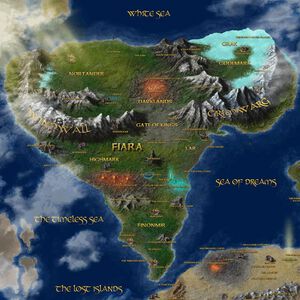
To open the Console, either use CTRL + ^, Ctrl + ], or Ctrl + +.
It depends on where you live and got your keyboard from.
But I never got this shortcuts to work on opening the console. What worked for me was Ctrl + ´.
And that made me realize that what matters to open the console is the key located below Backspace on my keyboard.
Take a look at the following image:

To open the console is the one marked, it's Ctrl + whatever key is on that location on your keyboard.
Console commands
| Command | Description |
|---|---|
Application:SetGodMode (1)
|
Immortality |
Application:GiveMeGoods (x)
|
x units of each raw material |
Application:SetNoManaUsage (1)
|
You won't use mana for Spells |
Application:FastHeroCast (1)
|
Heroes get created fast |
Application:SetBuildingFastBuildMode (1)
|
Fast building |
Application:SetFigureTechTreeMode (1)
|
All Unit Plans available |
Application:SetBuildingTechTreeMode (1)
|
All Building Plans available |
Application:AddTimer (x,y,x)
|
|
Application:StartTimer ()
|
Starts the timer |
Application:Test_FigureVanish ()
|
|
Application:Log ()
|
|
UnExplored:Enable (0)
|
The whole map is uncovered |
Application:TeleportAvatar (x,y)
|
x is your X-coordinate and the y the Y-coordinate
The points on the maps are 0 , 0 (down left corner) and 500,500 (upper right corner). 250,250 is the Middle of the map |
AppSession
| Command | Description |
|---|---|
AppSession:SetPauseMode (1)
|
Pause the game. |
AppSession:SetTimeMultiplier (x)
|
Atmosphere
| Command | Description |
|---|---|
Atmosphere:TimeLock (1)
|
Keeps time with 0 we can turn back time |
Atmosphere:SetHour (x)
|
Adjust the time (x = 0-24) |
Atmosphere:SetAngle (x)
|
The radius of the Sun (x = 0-x, 1-177 days = (89 = zenith) to be 178-351 = night TimeLock to be!!) |
Camera
| Command | Description |
|---|---|
|
|
|
|
|
|
|
|
|
|
|
|
|
|
|
|
|
|
|
|
|
|
|
|
|
|
|
|
|
|
|
|
|
|
|
|
|
|
|
|
|
