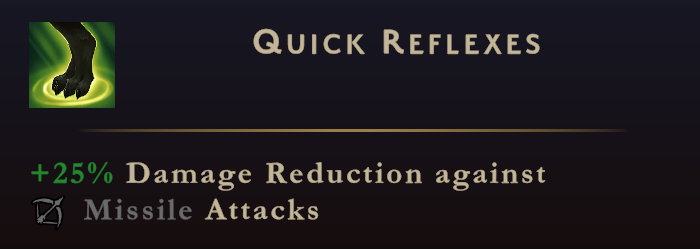No edit summary |
No edit summary Tag: Manual revert |
||
| Line 155: | Line 155: | ||
<div> | <div> | ||
<div class="item-icon">[[Image:{{{icon|Icon Spacer.png}}}|50px]]</div> | <div class="item-icon">[[Image:{{{icon|Icon Spacer.png}}}|50px]]</div> | ||
<div class="item-title">{{{title}}}</div> | <h4><div class="item-title">{{{title}}}</div></h4> | ||
</div> | </div> | ||
<div class="item-subtitle">{{{sub-title|}}}</div> | <div class="item-subtitle">{{{sub-title|}}}</div> | ||
<div> | <div> | ||
<div class="item-threshold">[[Image:SF CoE Elemental {{{value-elemental|Spacer}}}.png]][[Image:SF CoE Life {{{value-life|Spacer}}}.png]] [[Image:SF CoE Death {{{value-death|Spacer}}}.png]][[Image:SF CoE Arcane {{{value-arcane|Spacer}}}.png]]</div> | <div class="item-threshold">[[Image:SF CoE Elemental {{{value-elemental|Spacer}}}.png]][[Image:SF CoE Life {{{value-life|Spacer}}}.png]] [[Image:SF CoE Death {{{value-death|Spacer}}}.png]][[Image:SF CoE Arcane {{{value-arcane|Spacer}}}.png]][[Image:SF CoE Amplifier {{{value-amplifier|Spacer}}}.png]]</div> | ||
<div class="item-cost">{{#ifexpr: {{{value-gold|}}} | [[Image:SF CoE Item Gold Cost.png|28px]] {{{value-gold}}} | }}{{#ifexpr: {{{value-mana|}}} | [[Image:SF CoE Item Mana Cost.png|28px]] {{{value-mana}}} | }}</div> | <div class="item-cost">{{#ifexpr: {{{value-gold|}}} | [[Image:SF CoE Item Gold Cost.png|28px]] {{{value-gold}}} | }}{{#ifexpr: {{{value-mana|}}} | [[Image:SF CoE Item Mana Cost.png|28px]] {{{value-mana}}} | }}</div> | ||
</div> | </div> | ||
Revision as of 15:40, 5 October 2023
CoE Item
Inserts a block item for CoE. Typical items are abilities, statuses, room expansions, artifacts, recipes, ingredients, etc.
Example Preview
Example Usage
{{CoE Item
|title = Battle Robe
|sub-title = Artifact, Ingredient, Light Armor
|icon = SF CoE Icon Battle Robe.png
|value-gold = 10
|value-elemental = 2
|value-life = 1
|line-1 = +2 Speed.
|line-2 = Grants
|tooltip-2-type = tooltip-short
|tooltip-2 = Quick Reflexes
|tooltip-2-img = SF CoE Ability Quick Reflexes.png
|line-2-end = .
}}
How to Use This Template & Parameters
Parameters define the data that gets be passed to the template. That's how the template "knows" what to display for you. They can loosely be called variables.
The ONLY required parameter is title. But if that is the only parameter you list, it will be an empty box (besides the item title).
THIS TEMPLATE'S parameters do not need to be used in order, but you do need to specify the parameter name, the = sign, and then the data/text you want to use, separated by the | sign. See the Example Usage section below.
- Table Column Explanations
- Parameter is the name for what you are describing.
- Value is the text/info you want to show.
- Example is what is shown in the Example Usage and Example Preview sections.