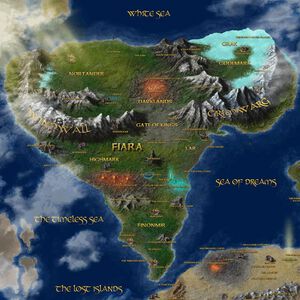No edit summary |
No edit summary |
||
| Line 22: | Line 22: | ||
But I never got this shortcuts to work on opening the console. What worked for was <code>Ctrl + ´</code>. | But I never got this shortcuts to work on opening the console. What worked for was <code>Ctrl + ´</code>. | ||
And that made me realize that what matters to open the console is the key located below Backspace on my keyboard. | And that made me realize that what matters to open the console is the key located below Backspace on my keyboard. | ||
Take a look at the following image: | |||
[[File:Keyboard.jpg|center|500px|Keyboard]] | |||
To open the console is the one marked, it's <code>Ctrl</code> + whatever key is on that location on your keyboard. | |||
Revision as of 13:27, 6 November 2022
To open the Console, either use CTRL + ^, Ctrl + ], or Ctrl + +.
It depends on where you live and got your keyboard from. Capital letters are important.
But I never got this shortcuts to work on opening the console. What worked for was Ctrl + ´.
And that made me realize that what matters to open the console is the key located below Backspace on my keyboard.
Take a look at the following image:

To open the console is the one marked, it's Ctrl + whatever key is on that location on your keyboard.
Section heading
Page Navegation