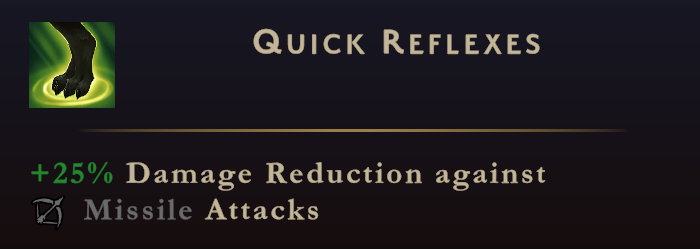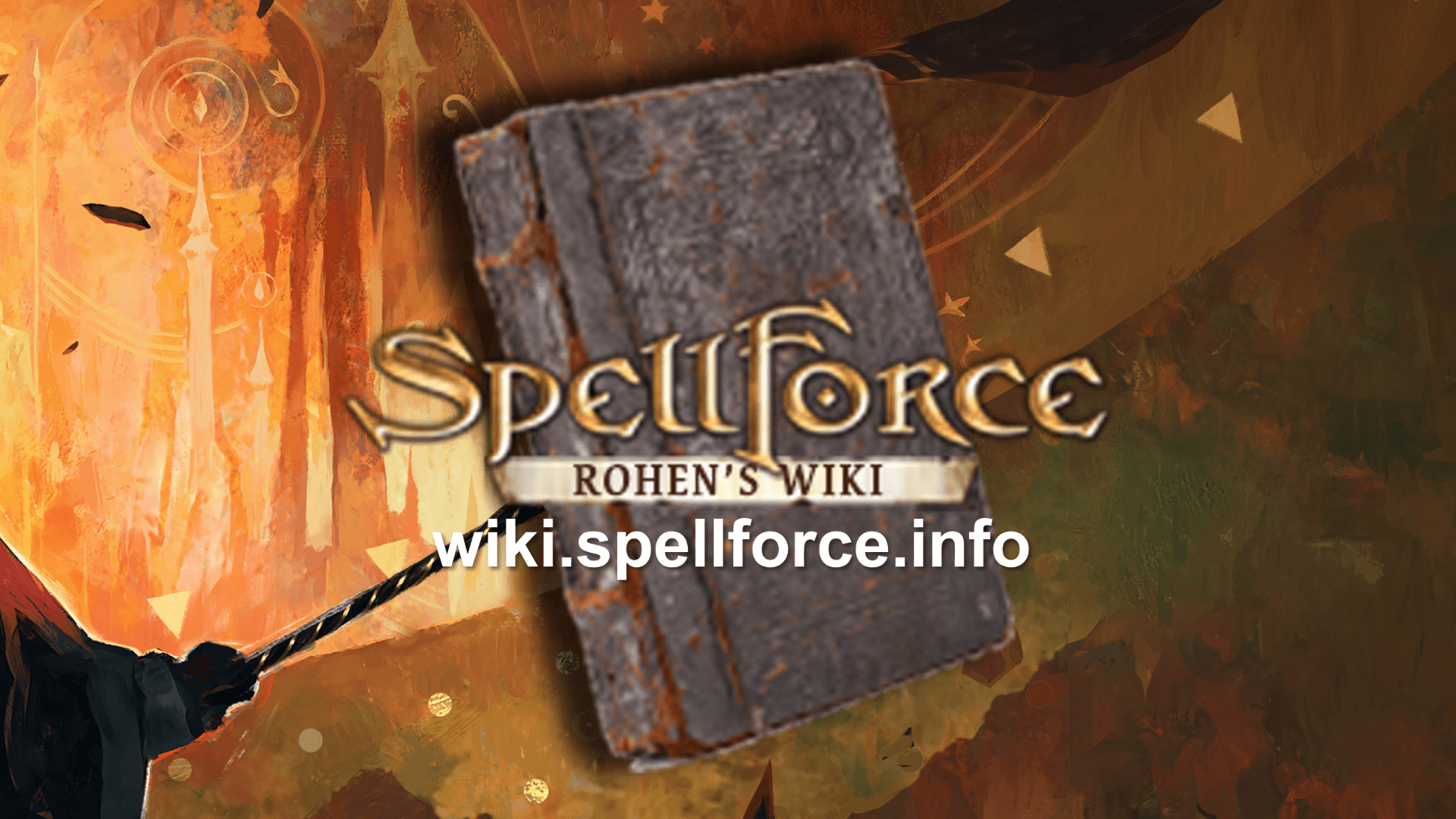No edit summary |
m Niko moved page Template:TooltipHover to Template:Tooltip Hover: Added space between Tooltip and Hover |
||
| (2 intermediate revisions by the same user not shown) | |||
| Line 101: | Line 101: | ||
<noinclude> | <noinclude> | ||
== | ==Tooltip Hover== | ||
Inserts text that has an image display on mouse hover. | Inserts text that has an image display on mouse hover. | ||
| Line 111: | Line 111: | ||
''Note: There is no tooltip type for tooltip images that with more than 500px height. The tooltip image will not be completely above the tooltip text in this case.'' | ''Note: There is no tooltip type for tooltip images that with more than 500px height. The tooltip image will not be completely above the tooltip text in this case.'' | ||
==Usage== | ===Usage=== | ||
<nowiki> | <nowiki> | ||
{{ | {{Tooltip Hover | ||
</nowiki><br><nowiki> | </nowiki><br><nowiki> | ||
|type = [tooltip-short] or [tooltip] or [tooltip-long] </nowiki>''defaults to tooltip if no class is included''<nowiki> | |type = [tooltip-short] or [tooltip] or [tooltip-long] </nowiki>''defaults to tooltip if no class is included''<nowiki> | ||
| Line 124: | Line 124: | ||
</nowiki> | </nowiki> | ||
==Example Usage== | ===Example Usage=== | ||
<nowiki> | <nowiki> | ||
{{ | {{Tooltip Hover | ||
</nowiki><br><nowiki> | </nowiki><br><nowiki> | ||
|text = Quick Reflexes | |text = Quick Reflexes | ||
| Line 135: | Line 135: | ||
</nowiki> | </nowiki> | ||
==Example Preview== | ===Example Preview=== | ||
<div | <div class="tooltip-short"><b>Quick Reflexes<span style="margin: 5px; display: block;height: auto; max-width: 250px;" border="0">[[Image:SF CoE Ability Quick Reflexes.png]]</span></b></div> | ||
| Line 143: | Line 143: | ||
<div | <div class="{{{type|tooltip}}}"><b>{{{text|tooltip}}}<span style="margin: 5px; display: block;height: auto; max-width: 250px;" border="0">[[{{{image|File:NoImage.png}}}]]</span></b></div> | ||
Latest revision as of 07:37, 25 September 2023
Tooltip Hover
Inserts text that has an image display on mouse hover.
- Types
- tooltip-short : Intended for image HEIGHT less than 150px
- tooltip : Intended for image HEIGHT between 150px and 250px
- tooltip-long : Intended for image HEIGHT between 250px and 500px
Note: There is no tooltip type for tooltip images that with more than 500px height. The tooltip image will not be completely above the tooltip text in this case.
Usage
{{Tooltip Hover
|type = [tooltip-short] or [tooltip] or [tooltip-long] defaults to tooltip if no class is included
|text = [text that the tooltip defines]
|image = [tooltip image file name]
}}
Example Usage
{{Tooltip Hover
|text = Quick Reflexes
|image = Image:SF CoE Ability Quick Reflexes.png
}}
Example Preview